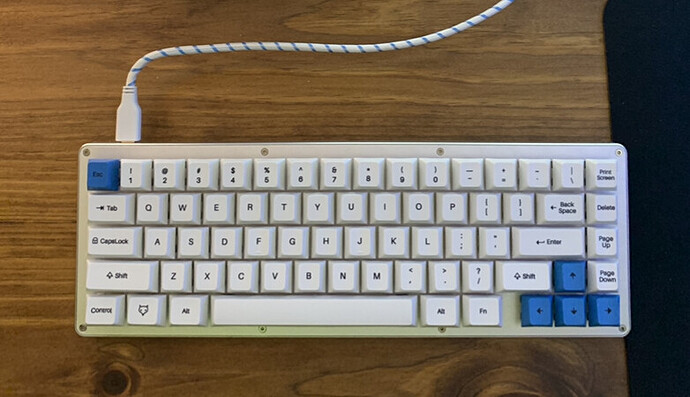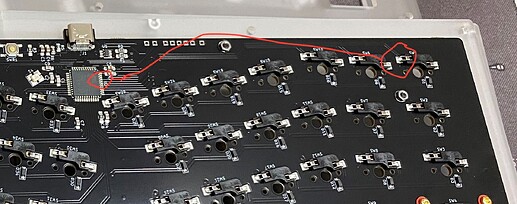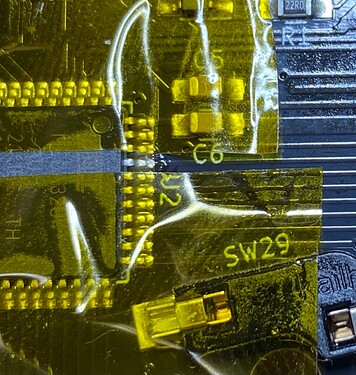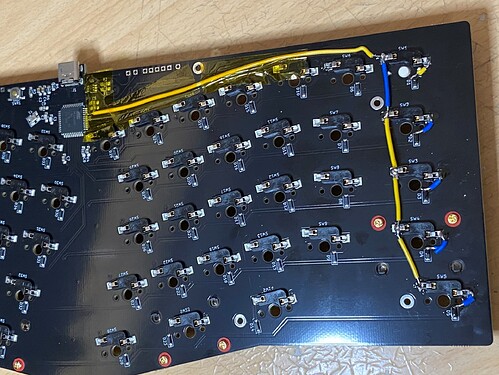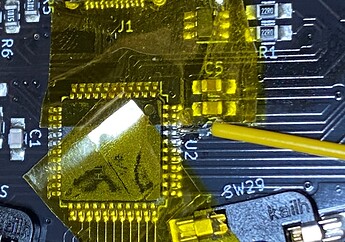Well… that’s amazing. And… how long were you waiting?!
i was only waiting for a couple months so it wasnt too bad!
I’ll be honest, in* the wait for my board, the thought ,”I’ll just 3D print and design my own” was not a thought that went through my brain.
Very cool. Thank you for sharing!
Too many boards…
-GMMK Compact w/ Kailh Box Red switches
-GMMK TKL w/ Kailh Pro Light Green switches
-GMMK Pro, Brass plate, GPBT keycaps, Glorious Panda switches
-KBD67v2, brass plate, SA Calm Depths keycaps w/ Aliaz 60g switches
-Kono Whitefox w/ Hako True switches
-Corsair K65 Lux w/ Cherry Red switches
@WESslayz favorite board? and favorite switch?..they all look great 
@jzaine7 For gaming, the GMMK compact and definitely a Red linear switch. For general work/typing the GMMK Pro or the KBD67v2 and the Panda switches. I love the weight and tactile feel of them. I’d like to try out lubed Pandas but have not tried tackling the project yet lol
i think my favorite switch right now for gaming is either the ink reds or the burgundys and have been loving the kiwis for anything not gaming
i cant take credit for designing it as that was actually done by someone else a couple years ago and posted on thingiverse, i did design the wrist wrest in like 2 minutes on tinkercad lol! i had a bunch of switches and the keycaps laying around already and really wanted to try making one! lol
Switching things up after typing on kiwis all week trying to type fast going back to my NK65 with cream switches ![]()
![]() oh how ive missed them
oh how ive missed them
Oh I like that, the keycaps look similar to something I saw a ways back and loved. Is that the fire NK65?
Ya. Meant to get red but didn’t realize the red was called watermelon
If Novel Keys ever get NK65s back in stock, I have builds that need to be put together. I have wanted to try building on one of them for so long.
I have three boards that Im keeping my eye on at the moment, because I need different colors for different projects.
Ya I want the watermelon one…:if they ever get them back in stock 
This is my current daily:
blade60 case
lubed/filmed gateron ink black silents
Aluminum plate
Dz60 pcb
Here’s my most recent. A Nico and Steph Studios “Arisu” build:
Akko ASA profile keycaps
Metropolis clone keycaps (GMMK Pro cameo up top ![]() )
)
Currently using the Metropolis clone keycaps while waiting on GMK for my real ones next year or whatever cuz they take forever ![]() Lubed NK creams for the Alphas and lubed Gateron Yellows for everything else. Really liking the Arisu layout. Reminds me a lot of the old school Microsoft ergo keyboards which I used to have back in the day. No learning curve if you learned traditional touch typing, but if you didn’t learn traditional touch typing, I can’t say I’d recommend it.
Lubed NK creams for the Alphas and lubed Gateron Yellows for everything else. Really liking the Arisu layout. Reminds me a lot of the old school Microsoft ergo keyboards which I used to have back in the day. No learning curve if you learned traditional touch typing, but if you didn’t learn traditional touch typing, I can’t say I’d recommend it.
For those that care to read further, the build became kind of a horror story for me, which was totally my fault btw, not the mfg’s. So take this as a PSA.
So if you’ve built a custom keyboard before, most people would say test the PCB first, which I did. This is a hotswap keyboard with Kailh hotswap sockets, which is important and we’ll come back to this point later. Not my first hotswap keyboard, in fact all of mine except one are hotswap. All the sockets on mine tested out fine, so I went ahead and assembled everything. Tested one more time after assembly to make sure everything was working and…crap. Esc key and everything below it on the left side didn’t work (Tab, caps lock, shift, Ctrl). So naturally, I’m like WTF, the PCB tested out fine so what’s going on? Thought I’d just built an expensive paperweight lol. Well, turns out I lifted one of the soldering pads on the hotswap socket of the Esc key when I was installing switches. Must have been slightly misaligned when I pressed it in and because I stupidly didn’t support the sockets from behind when pressing them in, it pushed the solder pad out instead.
If you know anything about keyboard PCB’s, one of the pins on the switches are generally connected in series to the microcontroller, sometimes horizontally in rows, but in my case, vertically in columns. Because I took out the Esc key, the first switch in that column’s series, it killed all the subsequent keys in the column (tab, caps, shift, ctrl). The fix is usually soldering on a bypass wire to the next key in the series, but most guides I’ve seen only address fixing keys in the middle of a series, never how to fix the first one. Well, seeing as I know that all the keys in the series corresponded to a single pin on the microcontroller, it was a simple matter of following the traces from the lifted pad to the specific pin on the microcontroller, then soldering a bypass between the two and connecting all the other keys in the series. Thankfully I’d upgraded my soldering iron earlier in the year and had been practicing soldering for unrelated reasons.
The bottom of the PCB with the broken pad on the Escape key circled in red, traced to the pin I had to bypass that series to.
The specific pin I had to solder the bypass to on the controller. This thing was so tiny lol
Here’s what the bypass looked like after finishing up and getting the rest of the keys connected. The other bypass on each key to their specific diodes was probably unnecessary but I figured why not
Moral of the story: Be careful pushing in switches with those hotswap sockets folks ![]()
Still new to my keyboard obsession. Other than my GMMK pro I have a KBD67 lite, and a Drop Shift I built for a friend’s birthday.
Casual inclusion of your starlight mouse 
I’m a little mad at myself for not getting in on the last round for Arisu; I love the Alice layout and a hotswap one would have been nice to have on hand for switch testing.
@SentientTD
This one is still going on, but it’s a little more expensive than the Nico and Steph version. It also only comes in a fancy purple color
https://pantheonlab.net/products/atlas65
ETA: Nico and Steph got some other colors looks like for their round 3. They still have some grey and pink cases available
https://nicoandstephstudios.com/products/preorder-arisu-keyboard-round-3?variant=40974529233051
@TGC thanks for that! I knew I had seen that link somewhere, but when I looked I only saw the link to the standard Arisu page and somehow missed the R3 page. Might have to pull the trigger now, I’ve wanted an Alice-layout with arrow keys for a bit.