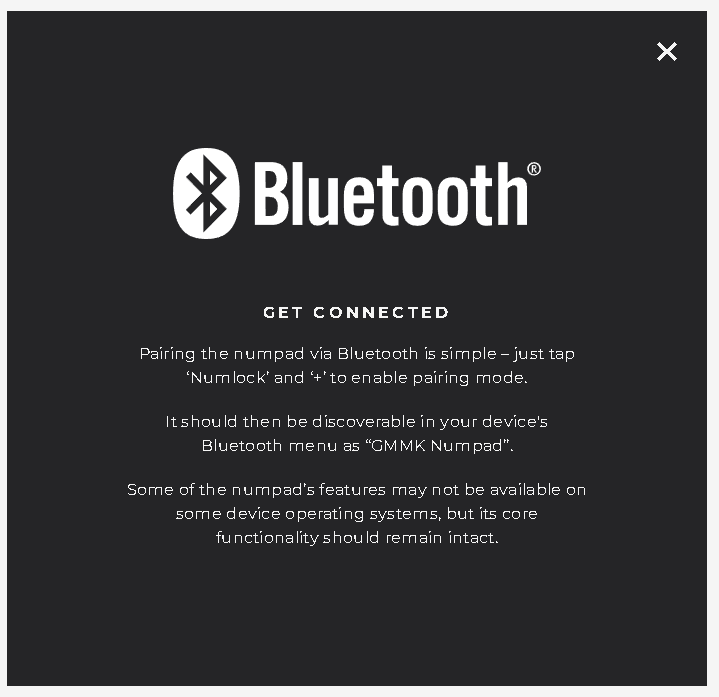So I bought a GMMK numpad a while back and have recently gotten a Bluetooth adapter for my pc. Whenever I try to connect the GMMK numpad, the computer doesn’t see it. Any help?
What steps have you taken?
Have you confirmed your PC has taken to the bluetooth adapter and other devices show up?
Other devices like xbox controllers and airpods work perfectly fine. It just can’t find the numpad.
Literally 2 days ago I was having the same issue. First, make sure the mumbpad is turned on. Then, press numlock + “-“. Finally press numlock + “+”. Hope that helps!
I’m having the same issue. Funny as the GMMK mouse works fine on my system.
ayyyy it works now thx man.
Great job @tecmo34 and @Darkk with helping @rock get his Bluetooth working. I love to see a guild member have the answers and the person seeking those answers doesn’t need to go to CS to get help
Hmmm… how embarrassing. It worked flawlessly when I connected the antenna back to the computer. I’ve always thought that the antenna was unnecessary when the Bluetooth devices are close to the computer, and that the antenna mostly had something to do with the wifi part. Today, older and wiser…