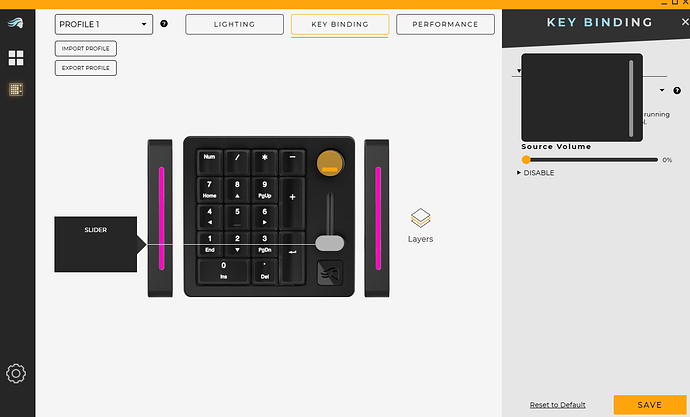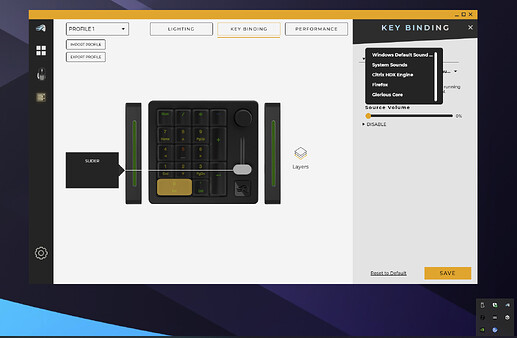When I go to chnage the source for the slider nothing is on the drop down menu (as seen in the image). Is anyone else having this problem or has a fix for it.
Hmmm that is weird. Did you try to completely close out of the app and reopen? I know Core stays open even when you X out. You’ll see it in the taskbar on the bottom right.
Ya so far I have:
- Restarted the app
- reinstalled the app
- Reset the numpad
- Tried a diifferent pcb
- Tried a different computer
Yes I have a similar issue. @Millions any insight?
I don’t have any special insight on this issue unfortunately ![]()
I know I’m going to sound like a broken record here, but definitely reach out to support and let them know what’s going on. This helps us track how many people are experiencing each specific issue, as well as connecting you with the people who will have the most knowledge troubleshooting these issues.
I’m also having this issue where no audio applications are listed. It worked the first day I got it, but since then it has been blank. I’ve also tried uninstalling/reinstalling Core, resetting the Numpad, and restarting my computer.
Welcome lampemw, as @Millions suggests the best action is to hit support for the moment on the issue so they can track. But we all appreciate updates here when resolved.
I have updated my computer BIOS (for another issue actually) and it seemed to fix it. Still trying to find a fix for my laptop
Nevermind it broke again
Not sure if you’ve reached out to support or if they’ve gotten back to you yet but I was told to try the following steps which did work for me:
- Close the Glorious CORE and then go to your task manager and make sure that your Glorious software is closed and then relaunch the Glorious software as an administrator.
- Reset the GMMK NUMPAD. You can do this by holding the Num Lock for 3 seconds, then press “/”
- Reinstall the firmware update via the Glorious Core.
- Try a different USB port or an alternate USB-C cable.
Obviously trying a different USB port/ cable is if running it as an administrator doesn’t work. Hope this fixes it for you as well.
Welcome @zGrimz and thank you for posting the steps you where told to take to fix this issue, it will be a lot of help for a lot of people so thank you and again welcome to the community
Did not work for me unfortunately
Ahh bummer. Make sure to contact Customer Support to let them know that you have the issue and to see if they have any other fix for it as of now. It will at the very least keep the issue on their radar so it can be fixed in the near future. Thanks @vtaki232 and I really hope that you are able to find a fix soon
Ya handed them the log files been about 5 days and they have not msged back
They are probably slammed right now with support tickets. They will get back to you as soon as possible I am sure