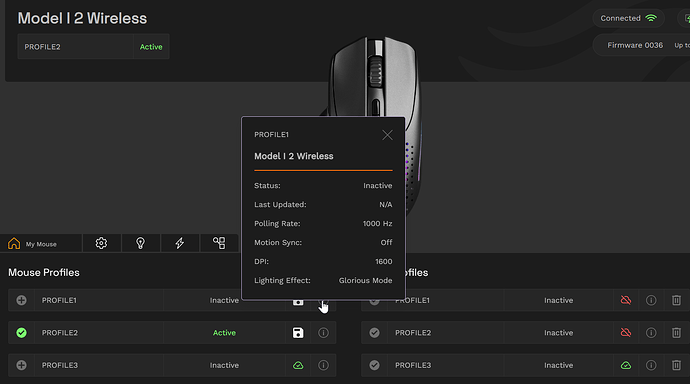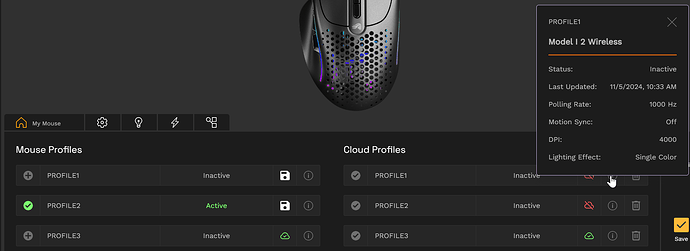I was pretty excited to get a new Glorious mouse and decided to go with the I 2 because it could be helpful for work. Aside from all the issues I am having with CORE and don’t have the time to go into because I am working, I am having profile issues. I created an account to save my profiles, so I could move the mouse between my work and home computer easily. I set my profile for home and for work on my home computer, but when I got to work and installed the CORE 2.1 software, it won’t load my profiles from yesterday. It shows they are there under “Cloud Profiles,” on the right, but they don’t load on the left. What’s the point of having profiles if I can’t use them? Am I doing something wrong? Wouldn’t you assume you could just hop on another computer, install CORE, login to the cloud, and your 3 profiles will be there to choose from? Among many other issues, this is probably the most disappointing. Am I doing something wrong here? Shouldn’t this be automatic where they load from the cloud and I just select one out of the 3 profiles to work with? And I can’t import local profiles, so that makes it even worse. That says “coming soon,” but how soon? I would rather have that than cloud saves at this point.. unless I am doing something completely wrong. I hope that is the case.
Now, it’s saying I saved my profiles to the cloud for profiles 1 and 2 on the right, but I purposely haven’t saved anything yet today (10/5). Before I started writing this, on the right, it showed my profiles on the right from yesterday, but not loaded on the left. Please refer to the attached images.