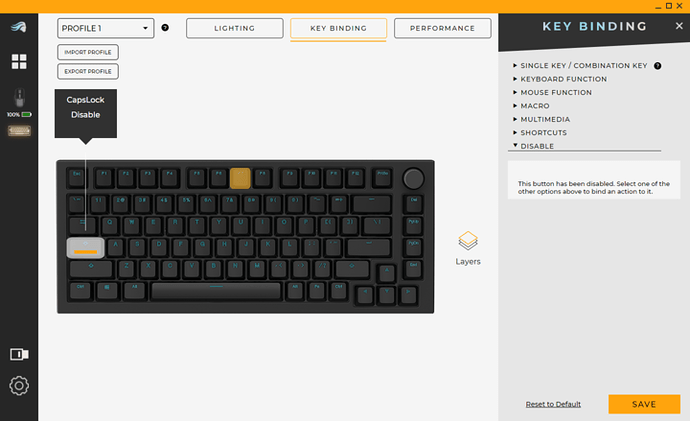I’ve had my num pad for a couple of weeks now, and my GMMK2 for about 36 hours. Here’s my take:
Numpad: I love good, dedicated, ambidextrous numpads. In terms of build quality this the the best I’ve had. It looks and feels like a solid piece of equipment that could easily outlive us all, which is awesome.
The slider turns out to be a gimmik. I can’t get it to do anything useful. The rotary control is nice, although I can only get it to work with volume. The typing feel is a bit subdued and reminds me a lot of the Huntsman Mini.
I had some initial connectivity issues but after they subsided it was fine.
The green light on the side is just annoying and I don’t really understand why it can’t seem to be changed (it flashes dull white when num lock is enabled).
Overall I’m glad I tried it, it’s a good numpad but not earth shattering.
GMMK2: I absolutely love the feeling of the keycaps and switches, which is weird as in theory they are the same as the numpad, but they feel entirely different to me. It’s nice to type on, and as a keyboard I guess that’s the most important thing.
That’s all I like about it. With the feet up the angle is too high for me, and with them down it’s too low. The top half of the case is a nice metal which matches the numpad, but the bottom half is white plastic. Aesthetically it’s not a good look, nor does it feel nice. The lighting is really nice in isolation but doesn’t sync with anything else I have, even the numpad (which is a bit weird). The software is regrettably not good. It isn’t specific to this keyboard so it’ll give lots of options that aren’t applicable, and the ones that are (presumably) applicable aren’t intuitive.
Also worth noting that the numpad doesn’t sit right with the keyboard. They are different heights, depths, angles and their colors don’t sync.
Customer service: Second to none. I’ve reached out to support a couple of times and they were brilliant. Quick response times, helpful, friendy, couldn’t have hoped for more on that front.
Shipping: For both of the items I bought, I received a notification that the item had been shipped 4 and 5 days after I bought them, resulting in well over a week between purchase and delivery (to the UK). It felt like I’d been cast back to the 90’s and was a bit of a letdown.
Overall: I wanted to love Glorious because you have amazing support and that’s important to me. My overall conclusion after having used the products a bit is neither positive nor negative. I like them enough that I’d happily consider trying more in future if you release products that interest me, but I won’t be actively seeking them out, nor will I be likely to use the ones I have on a regular basis. The switch and keycap combo on the GMMK2 is brilliant, it just needs better software behind it and a better case.
Disclaimer: I’m a QA manager, which means literally find problems and complain about them for a living. I hope none of the feedback above will be taken personally or as an attack. It’s just the ramblings of a professional complainer who has tried your products.