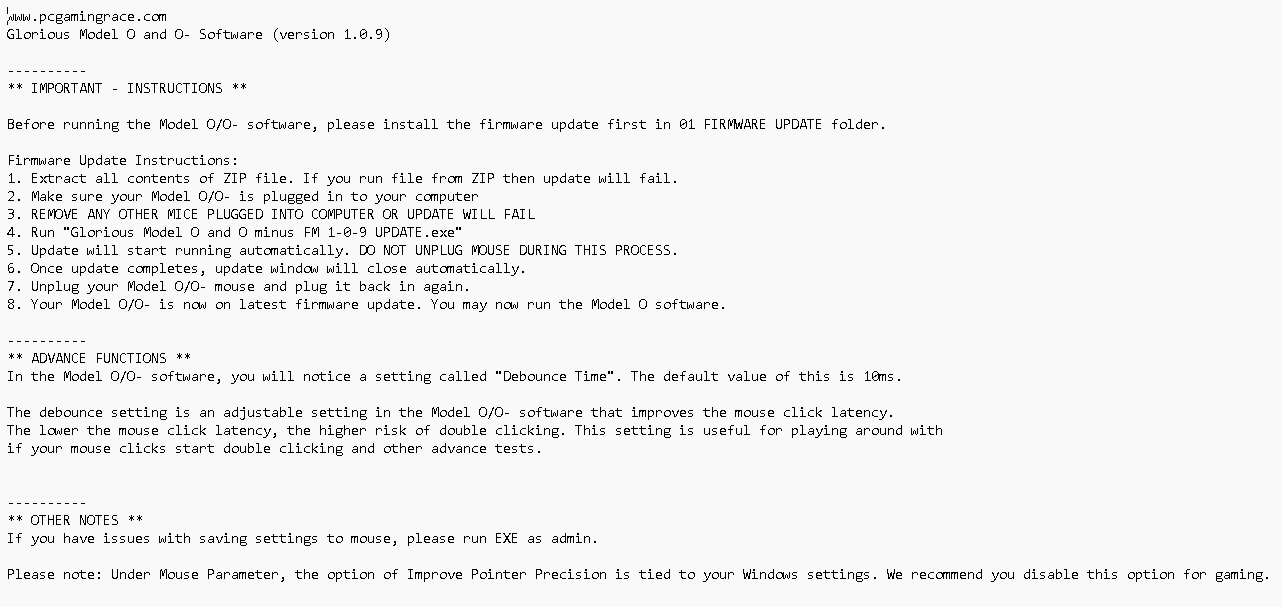I am running Windows 11 Pro. Only mouse attached is the Model O WIRED. No folder protection hits occurred. Firmware update displays “Waiting…” forever. No activity of update program (1-0-9) seen in task manager. Could there be interference with SignalRGB, which doesn’t have an option for Glorious mice, but DOES manage my RAM and keyboard?
Have you reviewed this page and verified everything?
My model is model “O”, not Model “O 2” and it is 2 years old, wired, so those instructions do not seem to apply.
You can go here and download the standalone Firmware update outside of the software to see if that works.
Once you have it download, unzip and read the Readme text file.
That got the same results, even with “run as admin”. But thanks for the tip.
Then the only other thing we can recommend is to reach out to support directly.
Try running the software in compatibility mode and have that set to Windows 10 or Windows 8 and still run as admin. This may resolve as it will load things from older windows that the software may be needed to call upon to work. Past that, I agree with @SentientTD, may be time to hit up support!
Thanks. No go. Same results. I’ll submit it to support.
I had a similar issue with the same mouse and OS it ended up killing my mouse and had to get it replaced twice before I gave up and bought a wireless.
This topic was automatically closed after 365 days. New replies are no longer allowed.