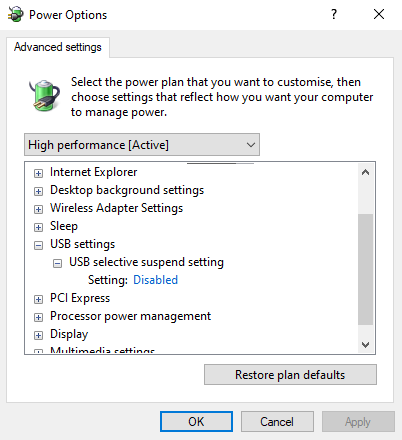I recently ordered a Model O 2 wireless to replace my Model O Wireless. Upon getting everything hooked up, firmware updated, etc… I immediately tried playing Destiny and a few other games. The stuttering is unbearable, I have the dongle in the exact same usb port as I had my Model O wireless in. Immediately after plugging the Model O wireless back in everything runs smooth as butter. I can minimize the stuttering by using the extender and putting the dongle about a foot away from the mouse which basically makes having this wireless mouse pointless. This is definitely either a firmware problem or the dongle with the model O 2 is terrible. About to return this thing if I can’t figure out some way to fix this.
Hey, @rschneberger thanks for the post and sorry to hear about the issues.
I’d definitely recommend contacting support asap if you haven’t already: Model O 2 Support
Initial thoughts are software might be acting off with multiple mice plugged in at the same time, but they should have a better idea then me!
Our support team will definitely help find a solution one way or another.
Cheers,
br33zy
Appreciate the reply but at no point were both plugged in at the same time. I removed the drivers after unplugging the Model O v.1 and had this issue. Did the same before plugging the Model O v.2 back in. It seems like the range on 2.4 is just really terrible.
i weirdly have the same problem with 02 wired
Welcome to the forum @pelxo1
Sorry to hear you are having this issue. I would follow recommendations of @br33zy and contact Model O 2 Support, if you haven’t already.
My son has been using the Model O 2 wired since last week and he hasn’t experienced any issues, that he had mentioned to me. He is quick to complain if I change or what to change anything on his PC, so I expect he’ll let me know if he did.
yeah my model 02, updated correctly to latest firmware has bad track skipping as well. worst wireless mouse i’ve ever had, loved my day 1 model o wired but i see glorious has lost it’s glory with this one, no communication? no support? no updates? a joke, QA team a joke too. they just all deny the mouse has issues. no point in being a gaming mouse if when you go to headshot someone it’s a 1/10 chance it just lags or skips tracking.
Hey @Teesav sorry to hear you’re having issues with your O 2! Have you reached out to our support team yet? They should be able to troubleshoot the issue or offer other resolutions. Again, sorry to hear you had a bad experience, please let me know if I can assist by escalating any ticket you’ve submitted.
So I just got the model O 2 wireless a few days ago, and I noticed, that sometimes the mouse skips a few cm of my screen while moving on wireless mode. I have done the clean install, moved my router aprox. 1.5 meters away from my desk (2m from the dongle) and it still sometimes happen. I have also installed the latest firmware of the mouse, as well as installed CORE 1.1.34. Pairing didn’t work also. Do you have any suggestions on how to fix this?
Hi @Spudledudle, I moved your post to an existing topic. We dont seem to have any available troubleshooting suggestions here on the forum, but you can contact Glorious support for assistance.
Make sure you correctly update the firmware of both the mouse and the dongle. The procedure should show you exactly how.
You can also validate that the USB select suspend is disabled in the power profile of your computer.
open with “powercfg.cpl” then change plan settings, then change advanced power settings.
Lastly make sure that the reciever is in almost line of sight of the mouse. Not obstructed by your metal computer case. There is a cable and adapter that come with the mouse that you can use to place the reciever on your desk.
The only bad thing I have to say about this mouse is that once the computer is off, the mouse won’t turn off and will discharge very fast. So you constantly have to turn it off manually. I had a Logitech for 5 years and I change the batteries once. Yet I have to charge my Model O2 every single day and it’s brand new.
I have the same problem with the O2 wired, not just in minecraft, but anywhere else. Supposedly, I changed my polling rate from 1000 - 500 and 500-250 … but it kept on getting worse. I don’t know what to do. And I can’t return it anymore since I bought it in January. This problem only occurred a few weeks ago.