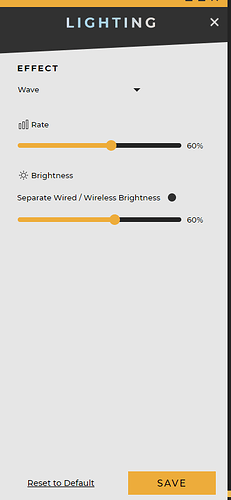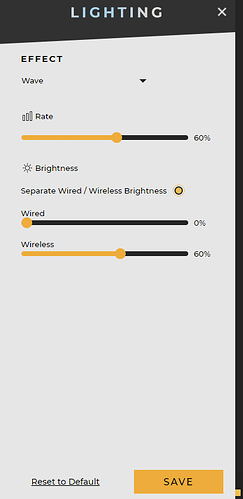I’m loving the Model D wireless and everything to do with it. The only issue I have with it is that when I turn it off from the switch and plug it in, the mouse becomes active and functional, even though the switch is set to off. I hope Glorious can fix this via an update because all mouses have a switch as the main controller even when plugged in. This is mainly an issue when the mouse battery dies, so I have to plug it in and use another mouse (rather use wireless than wired), and also at night when I plug it in, the RGB takes a while to go out and even then, slight movement on the table(even the fan’s vibration triggers the mouse to turn on) will trigger the mouse to switch on.
Please Glorious, I know y’all can fix this. Thanks!
I figured all mice did that…I have the 0- wireless the roccat burst pro air and the starlight 12 phantom all on my desk and they all work when their plugged in and switched to off. I always just assumed when u plug it in to charge it just makes it a wired mouse while its charging but I could be wrong.
Same here
I was legit just thinking “are they not supposed to do that?” cause all 3 of mine do.
This is not an issue with your mouse but how it is supposed to function out of the box. You can of course turn off the RGB or turn the brightness down in CORE, but the functionality of having it turn off via the switch when plugged in is not something we have built into our mouse.
I can mention this to the Product Team though as an interesting feature in future mice, but as @jzaine7 mentioned, this functionality is standard across a number of wireless gaming mice from different brands.
Oh, i see. Learned something new today. I was confused because logitech and razer mice don’t do this, but I didn’t know that some other brands work the same way. thanks for the insight everyone!
Dude my glorious mouse was always automatically turning off when I’m shutting down the pc. but, today the mouse is still on even tho the pc is turn off even the plug as well. I can’t manage to fix this issue.
This is very random. Last time it was fine.
Same problem here with the O2 Wireless…
So i am actually powering down with the off switch. But if i power off my PC with the 2.4 mode acvtive, the mouse is not idle or suspended, it can stay on all day without idleing and draining the batterry. I only can make it happen when the switch is in off mode and wired.
In wireless the mouse does not power off. What can i do? Anyone have this issue?
Thanks.
Srry my english is bad :c
I have the same problem.
The LED are supposed to be off after 2 minutes of inactivity but they never shut down, draining the battery overnight.
Model I 2 is also doing this.
On BT on Mac it will stay on with full brightness till death. Doesn’t matter what settings I set on it or how good a kisser I am. ![]() typical
typical
Similar issue here with the Model O2 wireless. Turn off the PC in wireless (2.4) mode, the lights just stay on and drain the battery. Doesn’t happen when the device is plugged in with the cable.
what’s stranger is that the mouse manages to deactivate the lighting when the PC is on.
Hi, the lights on my Glorious Model I mouse do not turn off after a minute of activity. How can I solve this problem?
Thanks for the people who will help me.
I moved your post to a similar ongoing thread @Simoo.
A number of our members have mentioned varying issues in regards to the RGB. If your mouse is connected to the USB, I believe the lights stay on regardless of the on/off setting.
Still no updates, still not working.
Pls @glorious We need a update for the model 0 2 wireless, 8 months after the buy, my mouse is not working properly. We need pls a stanby mode or something, i dont want to power off the mouse. All the mice do that. PLS!
Yes please, this is so annoying…
Like the response above mentions, it’s not an issue with the mouse. Sorry if there was a misunderstanding, there isn’t an updating coming to remove this feature.