Hello,
Today I started my core application (it’s been a while) and I got a pop up that an update is available for my wireless mouse.
I clicked install and it asked me to be sure it was plugged in. It was so I thought it was okay
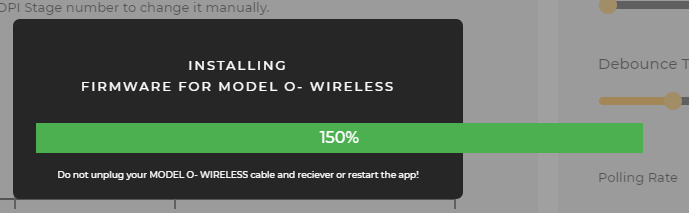
So it is stuck on 150% for a while now and the text below says:
do not plug your wireless mouse AND receiver or restart the app
So the tricky part is: the receiver was not plugged and it is still not plugged in since i have only one cable (and I didn’t plugged in as usb ofc)
What now? ![]()
Update: I restarted the app. pop up is gone
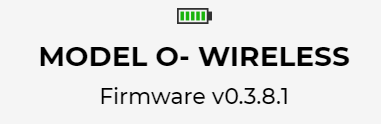
Thanks in advance! Best regards,
AdamoA