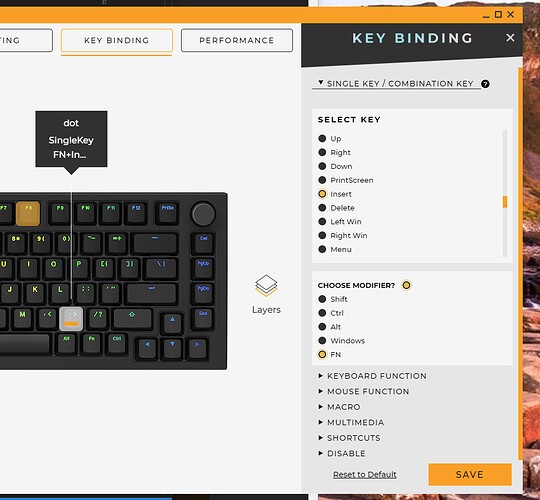The software is not very intuitive for configuring keys. Maybe after some fiddling i’ll get the hang of it… I don’t understand what layers are. I don’t really understand how i add a function to a key… I want to set up fn + . to be insert… but i want . to still be . or > otherwise…
like this here: it makes no sense
i want to hit fn + . to replace the missing “insert” key.
but instead now it’s insert all the time and . when i hit fn
as a user, this is the exact opposite of what I think i did in the software.
I find the software difficult and unintuitive to use.
ultimately i think i wish this was a true tkl with all 6 keys. i just found that somehow these layers remap the whole keyboard and i don’t know why it’s in this layer. or how to change them on the kb other than opening glorious core. it feels like a lot of stuff more than i think i need right now. I just want to define some custom shortcuts.
i’ve also discovered that fn + F5-8 are multimedia keys, but there’s no indication of existing multimedia mappings in the core software, and i see others lamenting the inability of the fn key to be mapped as a shortcut.
Is there some documentation on core and how to configure bindings that we could read?